장고에서 구글 SMTP 연결하여 메일 보내는 방법 정보
장고에서 구글 SMTP 연결하여 메일 보내는 방법
본문
How to send mail by connecting to Google SMTP in Janggo
https://support.google.com/accounts/answer/185833?hl=ko
구글에 로그인 하여
보안 > 2단계 인증 선택
하단의 앱 비밀번호 선택
앱 비밀번호 생성
# 장고 myproject/settings.py
EMAIL_BACKEND = 'django.core.mail.backends.smtp.EmailBackend'
EMAIL_HOST = 'smtp.gmail.com' # Gmail SMTP 서버 주소
EMAIL_PORT = 587
EMAIL_USE_TLS = True
EMAIL_HOST_USER = '사용자아이디@gmail.com' # 자신의 Gmail 계정
EMAIL_HOST_PASSWORD = '앱비밀번호' # 자신의 Gmail 계정 앱 비밀번호
sendmail_test.py
from django.core.mail import send_mail
def send_username_email(username, email):
subject = 'Your username'
message = f'Your username is {username}.'
email_from = settings.EMAIL_HOST_USER
recipient_list = [email,]
send_mail(subject, message, email_from, recipient_list)
send_username_email("보내는사람 이름", "받는사람 이메일주소")
2


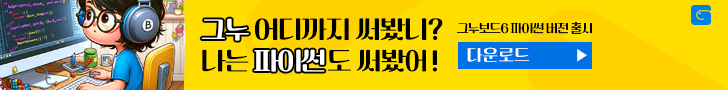




댓글 0개