모바일 팝업 질문
본문
pc에서는 팝업창을 아래 사진과같이 띄웠구요
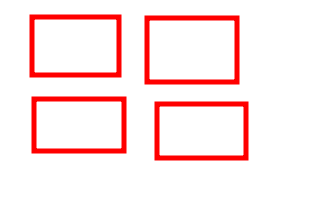
모바일에서는 아래와같이 css 수정해서 띄웠습니다!!

그런데 이미지사이즈가 600이여서 그런지 모바일에서 이미지가 짤려보입니다..
어디를 수정해야 모바일 사이즈에 맞춰서 크기가 줄어드나요??
newwin.inc.php
<!-- 팝업레이어 시작 { -->
<div id="hd_pop">
<h2>팝업레이어 알림</h2>
<div class="pop_wrap">
<?php
for ($i=0; $nw=sql_fetch_array($result); $i++)
{
// 이미 체크 되었다면 Continue
if (isset($_COOKIE["hd_pops_{$nw['nw_id']}"]) && $_COOKIE["hd_pops_{$nw['nw_id']}"])
continue;
?>
<div id="hd_pops_<?php echo $nw['nw_id'] ?>" class="hd_pops" style="top:<?php echo $nw['nw_top']?>px;left:<?php echo $nw['nw_left']?>px">
<div class="hd_pops_con" style="width:<?php echo $nw['nw_width'] ?>px;height:<?php echo $nw['nw_height'] ?>px">
<?php echo conv_content($nw['nw_content'], 1); ?>
</div>
<div class="hd_pops_footer">
<button class="hd_pops_reject hd_pops_<?php echo $nw['nw_id']; ?> <?php echo $nw['nw_disable_hours']; ?>"><strong><?php echo $nw['nw_disable_hours']; ?></strong>시간 동안 다시 열람하지 않습니다.</button>
<button class="hd_pops_close hd_pops_<?php echo $nw['nw_id']; ?>">닫기 <i class="fa fa-times" aria-hidden="true"></i></button>
</div>
</div>
<?php }
if ($i == 0) echo '<span class="sound_only">팝업레이어 알림이 없습니다.</span>';
?>
</div>
</div>
default.css
/* 팝업레이어 */
#hd_pop {z-index:1000;position:relative;margin:0 auto;height:100%; width: 100%;}
#hd_pop h2 {position:absolute;font-size:0;line-height:0;overflow:hidden}
.hd_pops {position:absolute;border:1px solid #e9e9e9;background:#fff}
.hd_pops img {max-width:100%}
.hd_pops_con {}
.hd_pops_footer {padding:0;background:#000;color:#fff;text-align:left;position:relative}
.hd_pops_footer:after {display:block;visibility:hidden;clear:both;content:""}
.hd_pops_footer button {padding:10px;border:0;color:#fff}
.hd_pops_footer .hd_pops_reject {background:#000;text-align:left}
.hd_pops_footer .hd_pops_close {background:#393939;position:absolute;top:0;right:0}
.pop_wrap{}
@media all and (max-width:1280px){
#hd_pop{width: 85% !important; height: auto !important; margin: 0 5px;}
#hd_pops_1{left: 0 !important;}
#hd_pops_2{top: 500px !important; left: 0 !important;}
#hd_pops_3{top: 900px !important; left: 0 !important;}
#hd_pops_4{top: 1300px !important; left: 0 !important;}
.hd_pops_con{width: 100% !important;}
.pop_wrap{}
}
답변 5
default.css
/* 팝업레이어 */
#hd_pop {z-index:1000;position:relative;margin:0 auto;height:100%; width: 100%;}
#hd_pop h2 {position:absolute;font-size:0;line-height:0;overflow:hidden}
.hd_pops {position:absolute;border:1px solid #e9e9e9;background:#fff}
.hd_pops img {max-width:100%}
.hd_pops_con {}
.hd_pops_footer {padding:0;background:#000;color:#fff;text-align:left;position:relative}
.hd_pops_footer:after {display:block;visibility:hidden;clear:both;content:""}
.hd_pops_footer button {padding:10px;border:0;color:#fff}
.hd_pops_footer .hd_pops_reject {background:#000;text-align:left}
.hd_pops_footer .hd_pops_close {background:#393939;position:absolute;top:0;right:0}
.pop_wrap{}
@media all and (max-width:1280px){
#hd_pop{width: 85% !important; height: auto !important; margin: 0 5px;}
.hd_pops img {width:100%} <-- 모바일에서 가로폭 100%
#hd_pops_1{left: 0 !important;}
#hd_pops_2{top: 500px !important; left: 0 !important;}
#hd_pops_3{top: 900px !important; left: 0 !important;}
#hd_pops_4{top: 1300px !important; left: 0 !important;}
.hd_pops_con{width: 100% !important;}
.pop_wrap{}
}
이렇게만 해주셔도 될듯 합니다.
아마도 해당 img 에 대한 css 가 css 파일이 아닌 소스 자체에 있을수도 있습니다.
.hd_pops img {width:100% !important;}
이렇게 적용해보시고 그래도 안되면 URL 을 봐야할것 같네요.
다시 보니 선택자가 잘못되었네요..
위 소스에는 hd_pops 내에 img 가 없어보입니다.
일단 hd_pops 이결 hd_pop 로 바꿔보세요.
.hd_pop img {width:100% !important;}
소스가 엉망이네요;;;
position:absolute; 할당시 상위 객체에서 relative 등으로 가두지 않으면 전체 기준으로 너비값이 할당됩니다.
pop_wrap 이 객체에 position:relative; 할당해보세요..
추가로
hd_pops_?? 객체값을 width:100% 를 주어도 이미 상위 객체에서 디바이스 크기보다 width 값이 크게 되어있습니다.
hd_pops_?? 객체값에 width:100px 로 변경해보시면 제가 말하는 의미를 아실거에요.
결론.
하위 객체의 너비를 width:100% 로 하려면
상위 객체의 너비를 채크해야합니다.
style="<?php if(is_mobile()){?>width:100%;height:auto<?php } else ?>width:600px;height:350px"





